- Back to Home »
- Co-op »
- 7 Days To Die Co-op Game
Posted by : Movies
November 4, 2013
“7 Days to Die” is an open world, voxel-based, sandbox game blending the best elements of FPS, Survival Horror, RPG and Tower Defense style games. “7 Days to Die” looks to carve out its own space giving gamers what they really want with a unique combination of combat, crafting, exploration, and character growth. It’s not just Survival Horror anymore its “Survival Horde.”
7 Days To Die เกมเอาตัวรอดท่ามกลางซอมบี้ ในรูปแบบ Minecraft ผสม DayZ
ซึ่งเป็นเกมส์ในรูปแบบ open world , voxel-base , sandbox และใส่องค์ประกอบความเป็น FPS , Survival Horror,RPG , Tower Defense ลงไป ซึ่งเกม 7 Days To Die นั้นได้รับแรงบันดาลใจมาจากเกม Left4Dead, Fallout และ Minecraft, อีกทั้งยังได้ไอเดียหลายอย่างมาจากภาพยนตร์ดังอย่าง 28 Days Later, I am Legend
Download One2up (32bit)
Crack (DebugMode)
Activate Debug menu - Press tab, enter dm on
Enter Item screen - Press Z
F1 - Tools
Fly - G ( God Mode )
Up - Space
Down - C
เข้า Icon LogMeIn Hamachi หน้า Desktop พอเข้ามามันจะให้ใส่ชื่อก็ใส่ไปเสร็จและมันจะขึ้น Craete a new network กับ Join an existing network ให้กด Join an existing network
พอเข้าห้อง Hamachi มาแล้วให้เข้าเกมส์แล้วกดที่ Connect to Server ให้ใส่ IP เพื่อน ไปที่ Connect to Server IP นะครับส่วน Port ก็ให้มันเป็น 25000 เหมือนเดิม
Crack (DebugMode)
Activate Debug menu - Press tab, enter dm on
Enter Item screen - Press Z
F1 - Tools
Fly - G ( God Mode )
Up - Space
Down - C
เข้า Icon LogMeIn Hamachi หน้า Desktop พอเข้ามามันจะให้ใส่ชื่อก็ใส่ไปเสร็จและมันจะขึ้น Craete a new network กับ Join an existing network ให้กด Join an existing network
พอเข้าห้อง Hamachi มาแล้วให้เข้าเกมส์แล้วกดที่ Connect to Server ให้ใส่ IP เพื่อน ไปที่ Connect to Server IP นะครับส่วน Port ก็ให้มันเป็น 25000 เหมือนเดิม
โหลด Crack เสร็จแล้วทำการแตกไฟล์จะเจอโฟลเดอร์ Crack ให้กดเข้าไปจะเจอไฟล์ Assembly-CSharp.dll แล้วให้ท่านหาโฟลเดอร์ที่ท่านติดตั้งเกมส์เอาไว้แล้วเข้าโฟลเดอร์ 7DaysToDie-Alpha แล้วเข้าไปที่ 7DaysToDie_Data แล้วเข้าไปที่ Managed ให้เอาไฟล์ Assembly-CSharp.dll ไปวางไว้ที่นี่
Currently recommended minimum requirements are as follows (though subject to change):
- At least 2GB RAM.
- A 256MB Graphics card or higher with shader support version 3 with DirectX 9
- Intel Dual Core Processor 2.2GhZ or higher / equivalent
- At least 1.5GB of space
- Windows XP SP3 /Vista SP2 / 7 SP2 / Windows 8 / Linux Version X / Mac Version X
- A broadband line for multiplayer. Note: These do not apply to server hosting Requirements.
Basic Game Controls
- WASD – Movement (W: Forward A: Strafe left S: Strafe right D: Backward)
- SPACE - Jump
- E - Use key / Pick up item
- Shift - Hold to run
- Right Click - Aim down sniper sight and pistol / place block/ item
- Left Click - Shoot / break item/block / select/drop item
- M - Map. Left click and hold and drag to move around. Right click to teleport. (note you need to be in debug mode for this to work)
- C - Crouch (does not show except in 3rd person mode. Has to be held down)
- R - Reload weapon when you have ammo (Must be in your hotkey slot)
- F5 - Toggles the 1st and 3rd person camera
- Esc - Brings up the menu. Note: The game does not pause while on this menu. ( From here you can change the time of day, how fast time goes and a few other things if you're in debug mode)
- Tab - Console mode











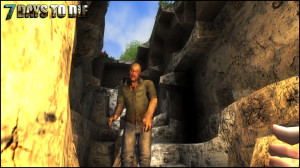











Post a Comment